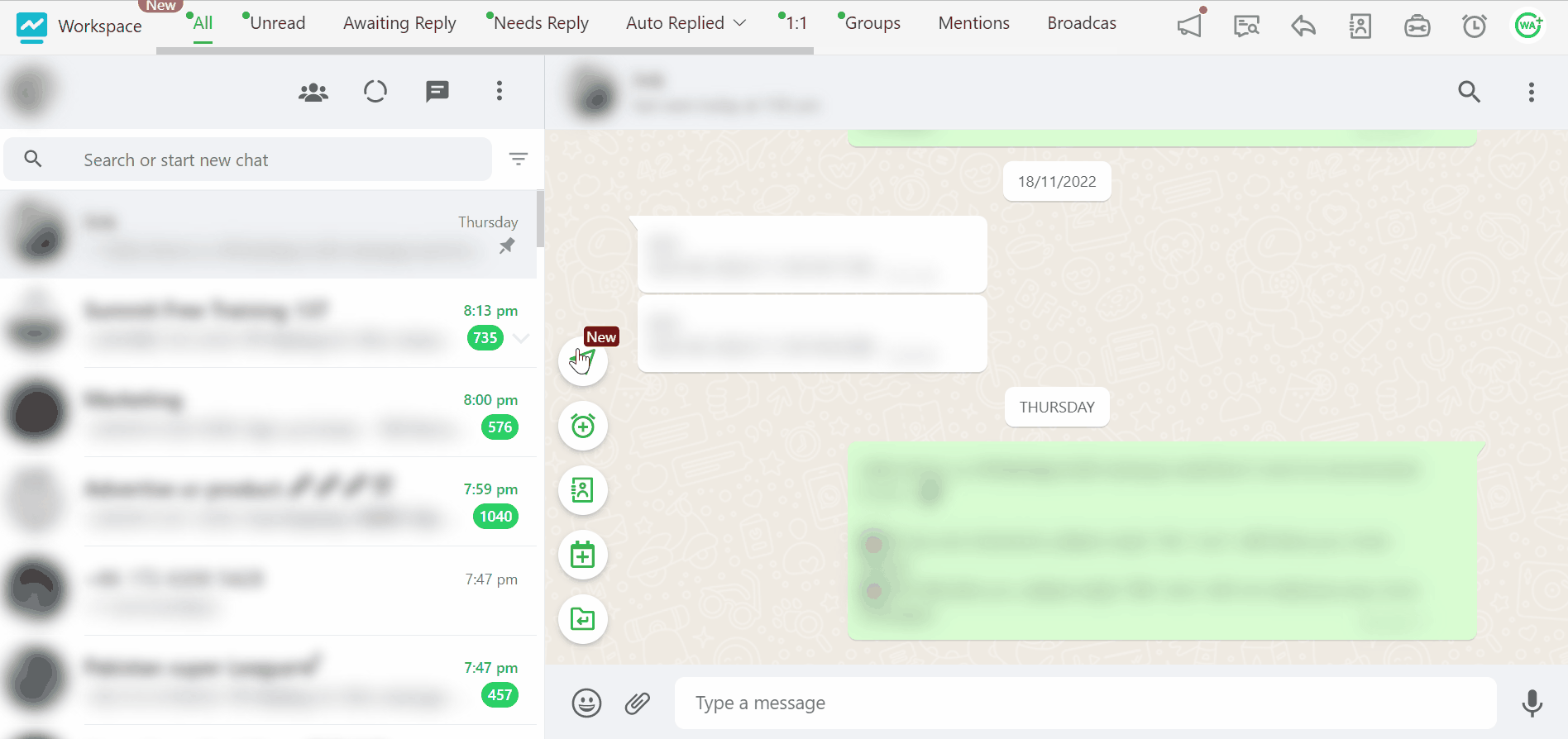<aside> 💡 Schedule Messages in WhatsApp Easily for 24/7 Global Business.
</aside>
Create, edit, delete schedule message.
1.Schedule Message Title: Customize the name of the timing message template.
2.Edit Message: Enter the content of the schedule message.
3.Setting:
① Choose when to send the message.
② Choose to send only once or multiple times.

1.Click "Send Schedule Message" in the chat area to
create a new scheduled message template.
3.Enter the content of the message you want to send
at a specific time.
Choose the date and time you want to send.
Select whether to send only once or multiple times.
Click "Save" and the creation is successful.